Apogee AD-16X User's Guide Page 17
- Page / 24
- Table of contents
- BOOKMARKS
Rated. / 5. Based on customer reviews


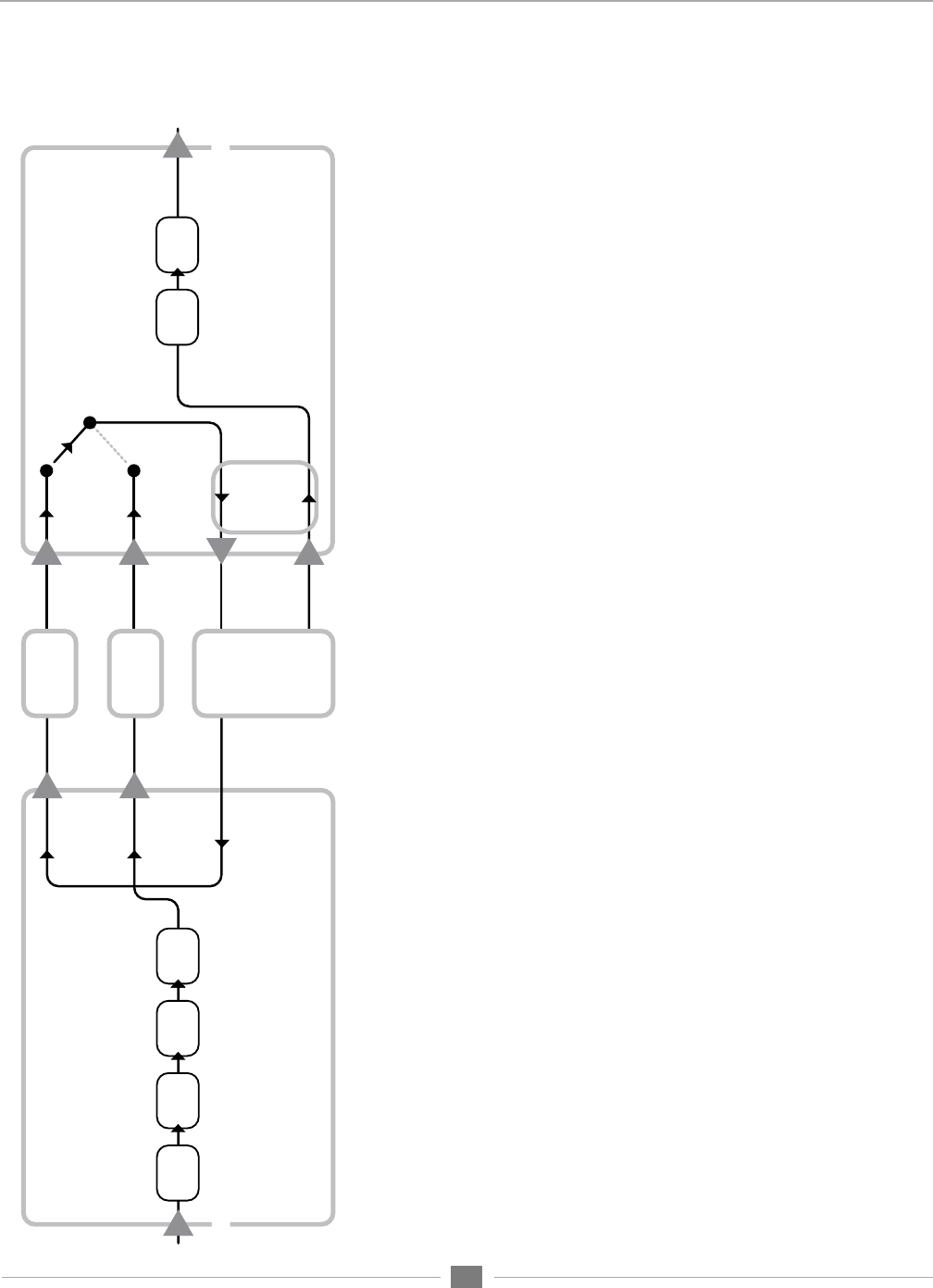
APOGEE ELECTRONICS
9
DA-16X – User’s Guide
AES
Optical
Option Out
Option In
DA-16X
DA-16X: Advanced Option Routing
D to A
& Meters
Cal
Level
(input select)
Analog Out
X-HD
option card
AD-16X: Standard Routing
Cal
Level
Soft
Limit
AES
Optical
A to D
& Meters
UV22
AD-16X
AES
Device
Optical
Device
Analog In
Computer
with
FireWire
400/800
Standard and Advanced Option Routing - continued
Advanced Option Routing –
Expanded Interface Choices
When an X-Option card is installed in a DA-16X, Advanced Option
routing offers the possibility to connect a second interface using the
DA-16X’s digital I/O. As depicted in the routing diagram at right, the
DA-16X’s digital inputs are routed to the Firewire audio device while
the DA-16X’s analog outputs are routed from the Firewire device.
These digital inputs may be connected to an AD-16X or a MiniMe to
provide analog input. In short, only one X-Option card is needed to
connect a DA-16X and an A-to-D.
- 16-channel 1
- User’s Guide 1
- Warnings 4
- Service Information 5
- Declarations of Conformity 6
- OWNER’S RECORD 7
- Introduction 10
- Getting Started Quickly 11
- Navigating the Front Panel 12
- Press and hold 12
- PREV or NEXT 12
- DA-16X – User’s Guide 13
- AD-16X DA-16X 16
- Advanced Option Routing – 17
- Expanded Interface Choices 17
- Connections on the Rear Panel 18
- Internal Adjustments 19
- P13 Jumper 20
- Features and Specifications 22








Comments to this Manuals