Apogee AD-8000 Specifications
Browse online or download Specifications for Video converters Apogee AD-8000. Apogee AD-8000 Specifications User Manual
- Page / 35
- Table of contents
- BOOKMARKS



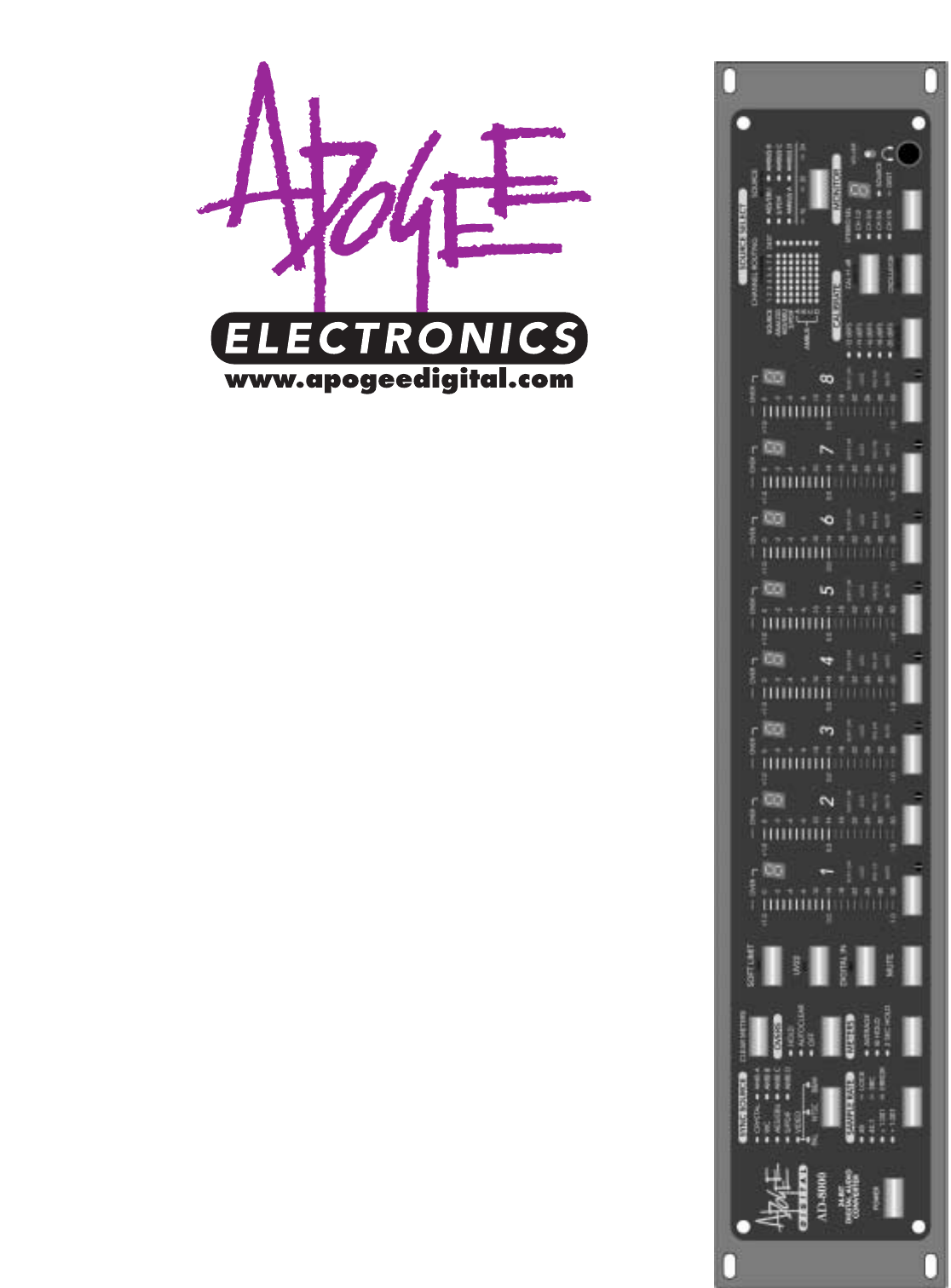
- AADD--88000000 1
- The Apogee AD-8000 3
- 24-bit, 8-channel 3
- Digital Conversion System 3
- Service Information 4
- Declarations of Conformity 5
- OWNER’S RECORD 6
- Table of Contents 7
- Warnings 9
- Introduction 10
- Getting Started 11
- Settings 11
- Sample Rate 12
- Metering 12
- Calibrate 14
- Oscillator 14
- AMBus Interface Cards 15
- Analog Option Cards 16
- Synchronizing the AD-8000 16
- Autosync 18
- Digital Routing 18
- Source switch 18
- Rear Panel 19
- Analog Inputs 20
- Digital Inputs 21
- Output Formats 22
- Analog Outputs 22
- Digital Processing 23
- UV22 Process Caveats 25
- ADATs w/ BRC 26
- DAW/Digital Console/ADATs 27
- DA-88s w/ RC-848 29
- DAW/Digital Console/DA-88s 30
- Public Revision History 32
- Installing the System EEPROM 34
- Grounding 34
Summary of Contents
AADD--8800000024-bit 8-channel Digital AudioConversion SystemOperating Manual andUV22®License AgreementRev 1.5 — June 1999Firmware revision 1.20
IntroductionThe AD-8000 is an eight-channel 24-bit A/D converter with extensive I/O and processing features and anextensive, accessible user interface
AD-8000 Operating ManualPage 11Getting StartedInstallationThe AD-8000 incorporates a highly-specified and rated power-supply section. However, when fu
If you have the optional Video Sync module installed, the AD-8000 gains theability to lock to PAL, NTSC or Monochrome (B&W) external video sync, c
Soft LimitSoft Limit®is the same exclusive transparent system of controlling digital “overs” that Apogee has becomefamous for with our two-channel AD-
Example: Let’s say you have a DA-88 tape you would like to transfer into Pro Tools, but to save time youwant to try a guitar part on track 8 while it’
MonitorThe AD-8000 incorporates a high-quality, 18-bit stereo digital to analog converter for monitoring purposes.Briefly pressing the MONITOR SELECT
AES 8 AMBus CardThe AD-8000 comes equipped with a single XLR female socket for a 2-channel AES/EBU input. The AESAMBus card provides an additional eig
Once a sync source is selected, the processor measures the sample rate and sets the sample rate LEDsappropriately. The measurement is accurate to one
AD-8000 Operating ManualAt power-up, the microprocessor will recall the last selected sync source and determine if it is active (via themeasurement ci
button is used to select S/PDIF as SOURCE. Likewise when the S/PDIF SYNC SOURCE LED is lit while theAES/EBU SYNC SOURCE LED is blinking then AES/EBU
AD-8000 Operating ManualManual written by Bob Clearmountain and Brent Elder. Edited by Julio Alvarez and Joe Raia. Interconnection diagrams by Julio A
AES and S/PDIF InputConnectors: Female XLR connector (AES), RCA connector (S/PDIF)—each carries two channelsFunction: Multiplexed AES or S/PDIF receiv
Headroom requirements vary with the type of music, but can range from 8 dB for rock, to 24 dB for classi-cal music. The first amplifier stage can acco
Four AMBus slots on the AD-8000 allow up to eight channels of digital input, in virtually any format. The on-board microprocessor senses the identity
Eight-Channel D/A (Optional)The optional 8-channel D/A card contains four 24-bit stereo DACs with filtering, digital de-emphasis (includ-ing de-emphas
SW10 Autosync ENABLED Autosync DISABLEDOver Detection ThresholdThe over detection threshold is the number of consecutive full-scale samples that const
UV22HR will be fitted to new AD-8000 units, and will be available as an upgrade to most AD-8000s. Foravailability information, check our Web site at h
AD-8000 Operating ManualPage 26ADATsAD-8000Digital MasterADAT 1slave to AD-8000 WC via opticalADAT 2slave to BRC ADAT syncADAT 3slave to BRC ADAT sync
AD-8000 Operating ManualPage 27AD-8000Digital MasterADAT 1slave to BRC/ADAT syncADAT 2slave to BRC/ADAT syncADAT 3slave to BRC/ADAT syncDIGITAL CONSOL
AD-8000 Operating ManualPage 28NTSC Generator: Master ClockAD-8000slave to NTSC GeneratorADAT 1slave to BRC/ADAT syncADAT 2slave to BRC/ADAT syncADAT
AD-8000 Operating ManualPage 29AD-8000Master Word ClockDA-88 #1slave to AD-8000 WC (set to reference EXTWC)DA-88 #2slave to DA-88 1 'sync in&apos
The Apogee AD-800024-bit, 8-channelDigital Conversion SystemIt’s not an option—it’s a necessity!AD-8000 Operating Manual
AD-8000 Operating ManualPage 30AD-8000Digital MasterDA-88 #1slave to AD-8000 WC (set to reference EXTWC) / SMPTE/MTC masterDA-88 #2slave to DA-88 1 &a
AD-8000 Operating ManualPage 31NTSC Generator: Master ClockAD-8000slave to NTSC GeneratorDA-88 #1slave to AD-8000 WC (set to reference EXTWC) / SMPTE
AD-8000 Operating ManualPage 32ANALOG AND A/D CONVERTERParameter Value UnitsResolution 24 bitsSample Rate 32–54 kHzInput ImpedancePro 9K ΩConsumer 15K
Appendix V: Card Installation and Internal Settings GuideTechnically-qualified personnel only!WARNING. This section includes operations which require
To remove the module, ease it out of the connectors by gently rocking the module back and forth whilepulling upward.If the module fails to operate cor
Apogee Electronics Corporation warrants its prod-ucts, when purchased from an authorized Apogeedealer, to be free from defects in materials and work-m
AD-8000 Operating ManualRegistration and Warranty InformationBe sure to register your AD-8000, either by filling in the enclosed Registration Card orb
Declarations of ConformityDeclaration of Conformity—FCCApogee AD-8000This device complies with Part 15 of the FCC Rules. Operation is subject to the f
AD-8000 Operating ManualLicensing and Legal InformationCarefully read the following legal agreement prior to using the UV22 process provided in the AD
AD-8000 Operating ManualTable of ContentsRegistration and Warranty InformationService InformationDeclarations of ConformityLicensing and Legal Informa
AD-8000 Operating ManualSource Switch.......
WarningsCAUTION: To reduce the risk of electrical shock, do not remove the cover. No user serviceable parts inside;refer servicing to qualified person
More documents for Video converters Apogee AD-8000

 (28 pages)
(28 pages)







Comments to this Manuals